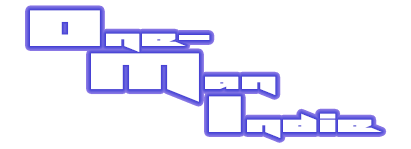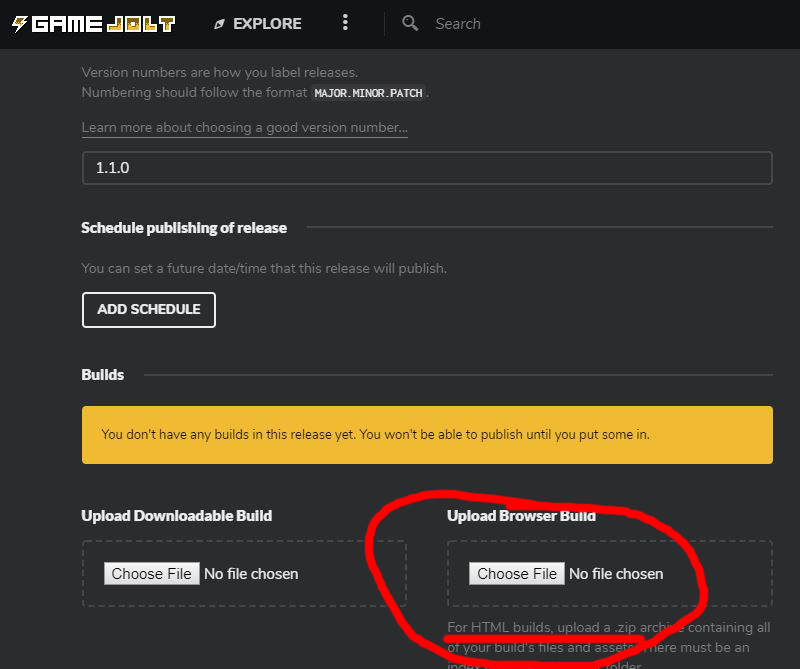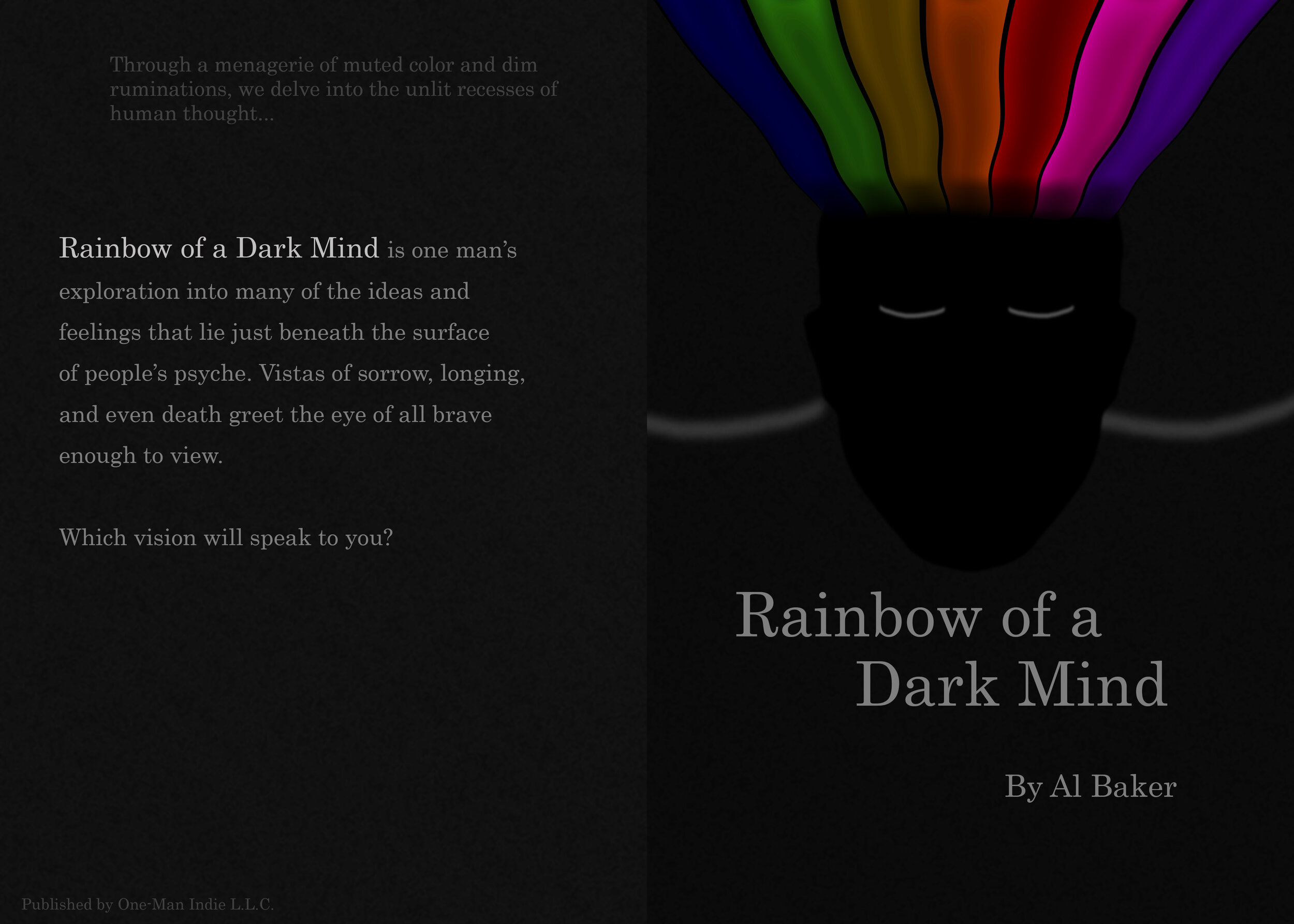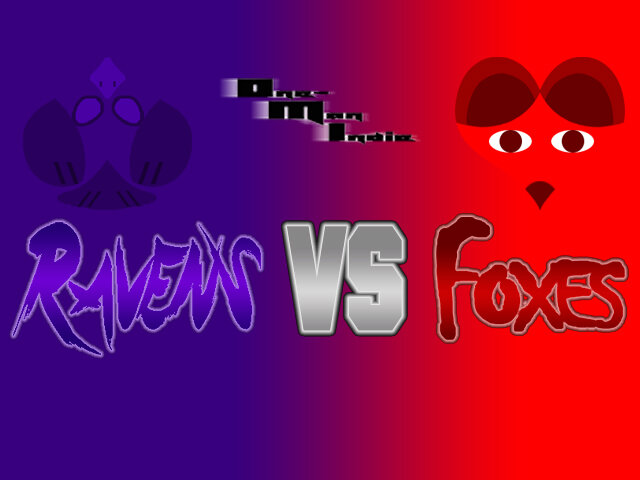I recently tried to upload Slime Kingdom to Newgrounds and Gamejolt to get some more buzz going for it, but I ran into an issue (see image above). I searched around for tips to try and fix it with no luck. So, in the spirit of helping, I’m making one to assist those in need.
Okay, now you’ve just finished your latest RPG Maker MV project and you want to share it as an HTML5 web game? Here’s how!
In the menu, click File, wait for the menu to drop down and select the Deployment.
When the Deployment Menu Screen opens, you’ll want to click the Web Browsers radio button where it says Platform.
You can set the Output Location: to whatever folder you wish.
There’s an option called exclude unused files and you can click the boxes to encrypt the audio and visuals, respectively (along with using a password).
Once you’re finished, click OK.
Once the process has finished, head over to the folder where you deployed your project to, you’ll a folder like this.
Click inside the www folder and you’ll these files.
COPY all the files inside and then Paste them inside the same folder where you find the www folder. It should look like this:
Once you’ve deleted the www folder, you’re ready to zip (that’s zip because you’ll have to do this to upload your game to either Newgrounds/Gamejolt/etc as an HTML5 formatted game).
Here’s how you can upload your new HTML5 complaint zip to NEWGROUNDS!
This is how you’ll upload your game to Gamejolt!