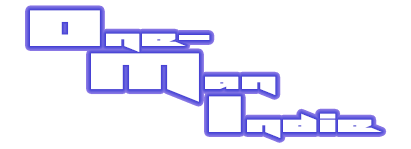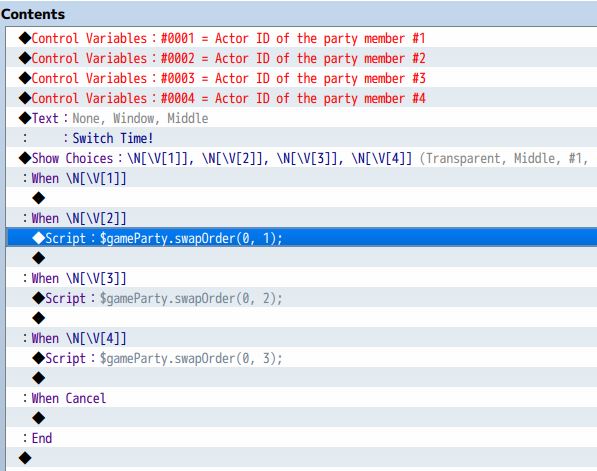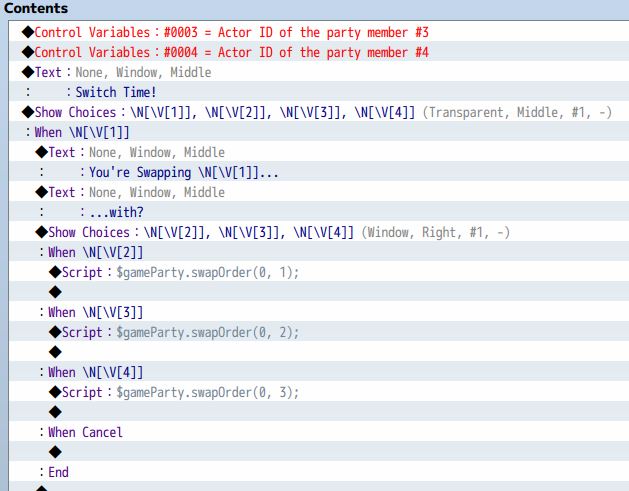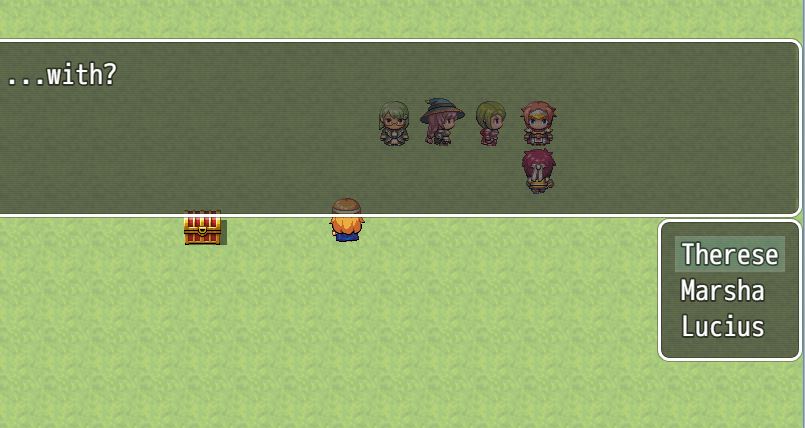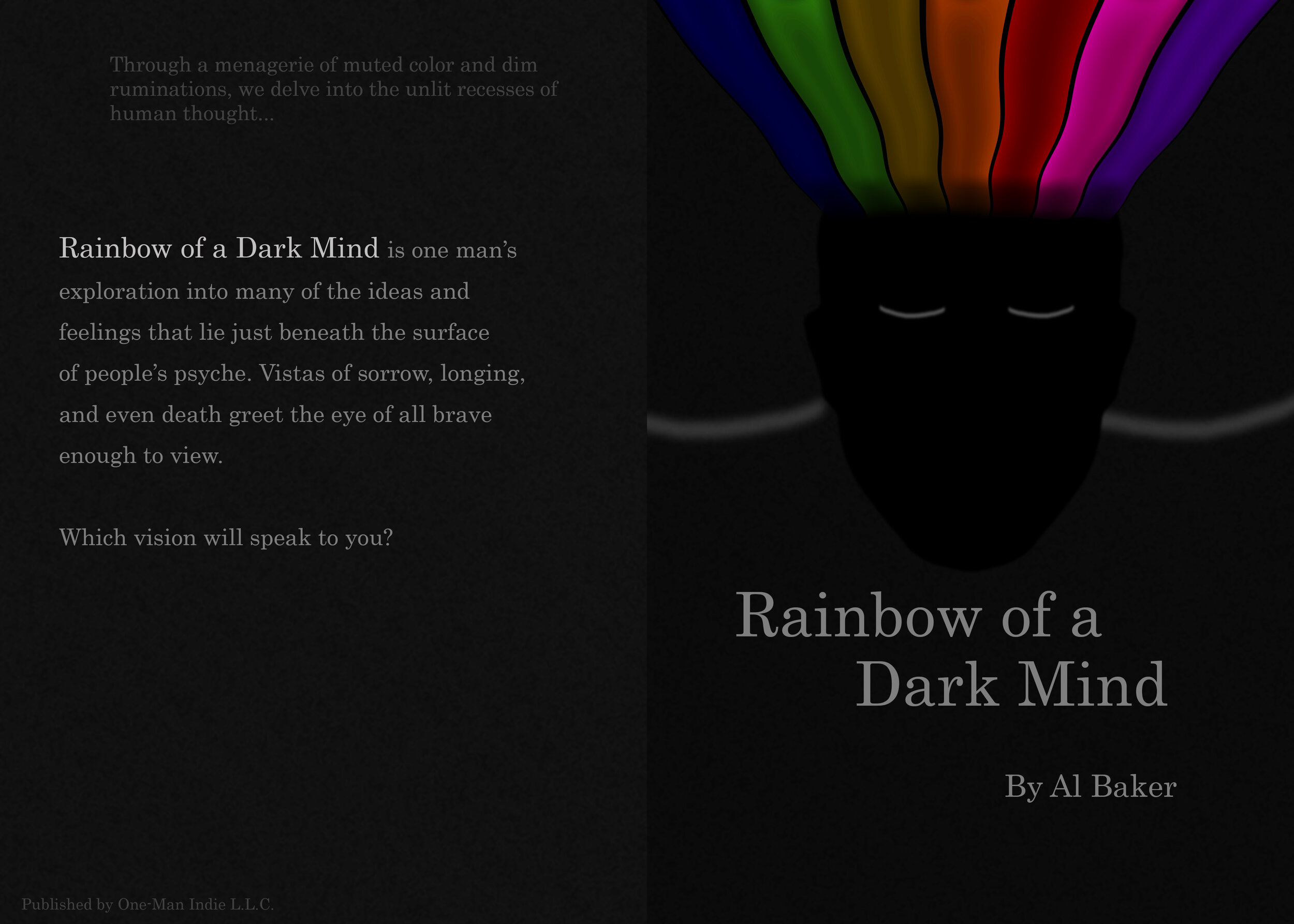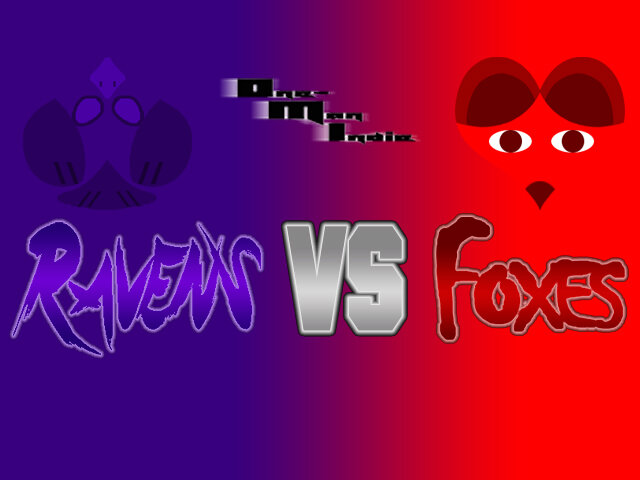I know there may be some Party Swapping plugins out there for RPG Maker MV, but I wanted something that was really easy and stripped down to use. So I looked around for a bit, but didn’t find anything that really worked for my needs. Then while I was surfing the web, I came across a bit of code that really helped me out. So with that out the way, let’s get this tutorial going!
Step 1
What you’ll need to do is setup variables attached to your party. Conveniently, RPG Maker MV has this covered for you.
Just open the Event Editor and click where it says Control Variables. In the Variables window, choose a variable you want to use and click the Game Data button. Another window will pop up with a bunch of option. Click the next to last button next to Party and choose “Member 1” (the engine limits the party size to a max of 4 on the screen). When you’ve finished, your screen should look like this.
Step 2
You should have four separate variables for all you party members to help record their IDs. Now what? EASY!!
Step 3
Next, you have to set up a Choice menu to access the member of your party. All you need to do select Show Choices in the “Choices” boxes, you should type in this code \N[\V[1]], \N[\V[2]], etc. (See above Picture)
Also, make sure you set the Cancel function to “Branch“. This is so you can cancel this action if you change your mind.
Here’s what it looks like
Step 4
This code will help swap party members 1 and 2. For scripting purposes, the party members IDs start from 0.
Now go to the last page in the Event Editor and click the Script button (Left Picture). A window will show up and you’ll see an empty box (Right Picture) where you can type in code. For this one, you’ll type this: $gameParty.swapOrder(0, 1);. Just switch the last number to either 2 or 3 for the other party members.
This is what you should have at the end.